Use virtual tools to grow your business, and transform now!
- When markets are tight, innovate! you look cutting-edge!
- We live in a 3D world, isn't it natural to offer online in 3D as well?
- Create more product or service engagement (& post on social media)
- You can do this now! on your browser, even better in a VR Headset.
- 3D interactivity promotes an emotional response in customers.
Try an XR demo of a 3D environment experience (zoom x2)




Marketing the Metaverse way...
Who can you trust with such a new industry, to take you on this 3D web journey?
I’m a 3D Spatial Designer and have been creating with CAD and technology for over 25 years.
Creating spatial designs and solutions for ‘real world’ builds like Expo stands and Showrooms.
Using similar CAD expertise and new training, I am now creating for Metaverse environments, creating ‘Live’ avatar interaction spaces and persistent XR immersive experiences.
Why not join me on this XR adventure?
I am creating marketing and education solutions. Covering Metaverse project spaces, training workshops, WebVR showrooms and environmental and product digital twins.
See some examples below.
Mark Colthorpe
3D concepts for 'Real-world' and XR

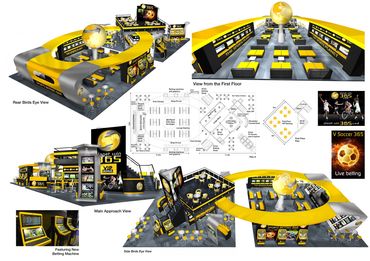











YMCA MK Green Roof - A WebVR walkthrough experience

'Who knew'! sitting on the 10th floor of the YMCA, a Green Roof!
The newly built YMCA in Milton Keynes wanted to publicise the Green Roof credentials on the 10th floor which isn't apparent to visitors in the reception. This client thought it would be a good idea to offer a virtual tour for waiting visitors in the reception. A WebVR presentation and a Panorama set were created, they can still be viewed today using a QR code, on either a VR headset or smart device. (a handy alternative to live viewing if the weather is bad or it's not so green in winter?)
An Alternative layout video flyover
Above, Using this software you can also create videos from the same 3D model.
Below
This is the link to the complete 3D WebVR presentation, (it takes approx, 2 mins to download on average Wi-Fi)
It's available to view privately by email invitation or by QR code using your browser. Use a smartphone, tablet or desktop to enjoy.
On opening, use a mouse or swipe the screen to pan the view, pinch your fingers to zoom, and double tap to move.
Press pause to stop at any point to view around, if you hit the play triangle it will auto-tour. (Please close the demo using the corner close cross)

VR demo by QR code
An info poster sits on the YMCA reception desk, just scan the QR code to take the tour, (this link is for the quick download VR option (for poor WiFi or old device)
In this simpler VR version, you move around the Green Roof by shifting
panorama views. In both VR versions, if you press the 'atom' icon, you will change the view option so your phone is a floating window!
Try an XR demo of a Metaverse or interactive experience (x2)




The Metaverse avatar experience using 'Spatial'
Headspace the Ai Tech Zone, using the Spatial.io Metaverse platform
A video walkthrough and description of a bespoke Meta-space I created for the local Tech community. This Metaverse space is used for meetings/training and games for team building in Tech Colleges and Industries around MK. It can be accessed through your browser, on a phone, tablet or desktop. You may need to install the App if using a smartphone or tablet. Unfortunately, some older versions of Android and IOS are not supported.

Headspace link to the Metaverse space
Click the link to see how the Metaverse space looks and works.
This will auto-create a guest avatar. If you want to create your own avatar, head to 'readyplayer.me' first and link to it from there.
Headspace, a video explainer for showroom use
Click the link to see how the Metaverse space looks and performs as a possible Gallery or Showroom. For more immersion
don't forget it works on Quest and other VR headsets too.
a 'Spooky' Metaverse avatar experience with 'Spatial'
The Lake House, using the Spatial.io Metaverse platform
This is a walkthrough explainer showing a themed Lake House experience. In this case, it was set up for team building using avatars with fun and games for a Halloween party, set on a deserted island, all online in the Metaverse using your desktop or smart device.

A plan view of the island
A multifunctional Metaverse space on 2 floors, indoors and out.

Lake House approach
Click the link to see how the bespoke Metaverse space looks and performs as a team-building and meeting space. This will auto-create a guest avatar. If you want to create your own avatar, head to 'readyplayer.me' first and link from there.
Best to use the Spatial App, (not supported on older devices).
The Metaverse Project room using Spatial
A typical project room, this example for retail POS concepts, brainstorming and presentations.
This is an explainer video of a quick set-up, of a project room using a Spatial gallery. You can quickly add 3D assets, and documents and add instructional videos and line the walls with proposed concepts for the new shop display units. I can create 3D assets and bespoke project spaces or you can use free demo environments.

Upload your own created 3D assets
With your own Metaverse space using Spatial, you can upload 3D files, Microsoft docs, PDFs, videos and more. If you use the Pro version languages can be translated live for international projects.

The Retail Project room
Click the link to see how the Metaverse space looks and performs as a Project room for invited guest avatars to meet in (up to 50 at once).
Try an XR demo of a Digital Twin or learning experience (x2)




3D Digital Twins and Learning
A video walkthrough showing a Quest VR Demo
To illustrate the concept of staff-less shops on campus and in the workplace. I created a Virtual Reality 24-Hour Shop presenter demo, using Unity for the Quest VR Headset.
360 Movies, pause anytime, look around with the mouse/swipe
360 Summer in Suburbia
360 Summer in Suburbia
360 Summer in Suburbia
An immersive VR street scene. Use the App to swipe around view.
360 Garden Design
360 Summer in Suburbia
360 Summer in Suburbia
A before and after 360 tour of a suburban garden as it gets a makeover. (use App)
360 Bike Roadshow - Park venue
360 Bike Roadshow - Park venue
360 Bike Roadshow - Park venue
Park 360 view of Bike Roadshow. press mouse/screen to pause and look around at anytime.
360 Covid lockdown Disco
360 Bike Roadshow - Park venue
360 Bike Roadshow - Park venue
A three minute 30sec phone experience (low res) I created to enable people to feel like they were dancing at a disco during lockdown. (try streaming your own song)
Need 3D VR on older devices? (Sketchfab 3D viewer)
Bennetts at the Bike Show
Christmas Cracker POS unit
Bennetts at the Bike Show
3D VR Expo demo
Car shop POS wall unit
Christmas Cracker POS unit
Bennetts at the Bike Show
A VR 'Boy racer' shop unit
Christmas Cracker POS unit
Christmas Cracker POS unit
Christmas Cracker POS unit
VR demo Cracker display
My 3D designs for 'Real-World' builds
Stand Design for IDS (featuring the Post Office) at Brighton Expo centre.
Contact me
Mark Colthorpe
Freelance XR Designer, Virtual Reality, 3D models, Illustration, Visuals, Design, CAD, 360 movies, Animations, Technical Production drawings
Hours
Mon | 09:00 – 17:00 | |
Tue | 09:00 – 17:00 | |
Wed | 09:00 – 17:00 | |
Thu | 09:00 – 17:00 | |
Fri | 09:00 – 17:00 | |
Sat | Closed | |
Sun | Closed |
Monday - Friday: 9am - 5pm
Saturday: By appointment
Sunday: Closed
Virtually all you need
Copyright © 2023 Virtually all you need - All Rights Reserved.
Powered by GoDaddy Website Builder